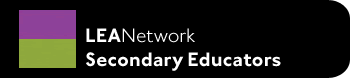
Tools for Teaching
As Technology Coordinator at Mayer Lutheran High School, I get the opportunity to investigate a variety of different technology tools as well as support our teachers in the implementation of these tools in their curricular areas. In Lutheran schools, we face two main challenges to implementing these tools—cost and time. Tools are often expensive, and it takes time to integrate these tools into your curricular areas. With these two challenges, we must ask ourselves with each technology acquisition if it will impact our school in a meaningful way.
In my process of making this determination with each acquisition of technology, I ask the following questions:
- Can this tool lead to increased student engagement?
- Can this tool lead to increased student understanding?
- Does this tool facilitate communication with teachers, students, or parents?
- Does this tool make teachers or students more efficient teachers or learners?
- Can I effectively implement this technology?
Useful Tools
 There are a few different technology tools that I have found that meet one or more of these qualifications and that I have found useful in my time as a Technology Coordinator as well as in the technology classes I teach.
There are a few different technology tools that I have found that meet one or more of these qualifications and that I have found useful in my time as a Technology Coordinator as well as in the technology classes I teach.
Classroom Management Software (free and paid versions): Instructing in a computer classroom can be a daunting task with a number of students eager to be distracted by various web sites and get off topic by accessing programs installed for other classes. With a piece of classroom management software there are active controls that can be enacted to limit distractions such as allowing a teacher to remotely view the screens of a group of computers, send and receive files, remotely control a computer, limit software that can be opened, limit web sites that can be accessed, as well as provide many other features. However, I feel, however, that the most effective part of this software is the passive benefit in that students know you have the ability to watch what they are doing. There are a number of classroom management software packages available on the market including LanSchool (free and paid versions), Smart Sync (30-day trial and paid versions) and iTALC (free open source).
Jing (free and paid versions): Jing allows a teacher to create five-minute recordings of their entire computer screen or part of it. This allows teachers to save video demonstrations that can be replayed later for a class or posted online for students to access from home. I have used Jing to create presentations when I know I am going to be absent from school. I have the substitute teacher play the video file to demonstrate a skill to students, who then can work on a project using that skill for the rest of the class period. In addition, I can post video demonstrations online for students to watch from home when they are working on a project.
Moodle (free and open source): Moodle is by far the technology I am most excited about implementing as an educator. Moodle allows us as teachers to create a digital environment to share information between us and our students. We can distribute materials to them, and post PowerPoint presentations and worksheets so that students who have forgotten them at school can print them at home. Teachers can even create assignments and have students submit assignments digitally to the course web site.
Moodle is a course management web site similar to Blackboard. It allows students and teachers to interact in a secure and private web site that is segmented by courses. This means that each student is assigned to the courses they are in, and teachers are assigned to control classes they teach.
Moodle's benefit is primarily in creating a new channel for communication between teachers and students. The simplest step to begin using it is to supplement distribution of materials and to collect simple paragraph responses from students. This requires little additional effort from the teacher but provides a great learning experience for the teacher and the students for simple Moodle activities. This will hopefully lead to the teacher developing new ideas of how to integrate Moodle into their classroom.
The use of Moodle or any course management software package is a natural response to today’s learners. Students today are digital learners. When they have a question they Google it, when they want to communicate they text or Facebook, when they want to learn something they take it from wherever Google sent them. Our students are digital learners, using Moodle we can use the digital skills our students use as their native way to get information. Students feel comfortable using their methods. It has been my experience that establishing a digital web presence for your class will help your students be better informed and engaged.
As a final note regarding Moodle, the installation or deployment of Moodle does require a bit of web development skills, however Moodle has a strong community and a number of good tutorials that can allow a tech-savvy person to set up Moodle. Some companies also provide services to host Moodle for a charge.
Tools for Technology Coordinators
OpenDNS (free): OpenDNS is a free service that allows you to easily filter categories of websites that you want to be accessible on your network. It is cost effective and easy to have OpenDNS filter adult content, games, Facebook, YouTube, or any content you desire.
SpiceWorks (free): Recently I discovered this piece of software that is designed to help you manage a network of fewer than 500 PCs. Once configured it scans your network automatically and informs you of devices on your network, software installed on those devices, and can even notify you of issues on these devices such as computers running low on disk space.
Matt McClintock is technology coordinator and teacher at Mayer Lutheran High School in Mayer, Minnesota. Matt is also the recipient of the Outstanding New Lutheran Secondary Educator LEA award in 2010.
Photo by Matt McClintock.

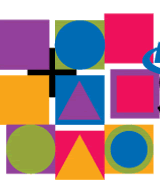



 ShapingtheFuture is published quarterly by Lutheran Education Association and distributed to members of LEA.
ShapingtheFuture is published quarterly by Lutheran Education Association and distributed to members of LEA.